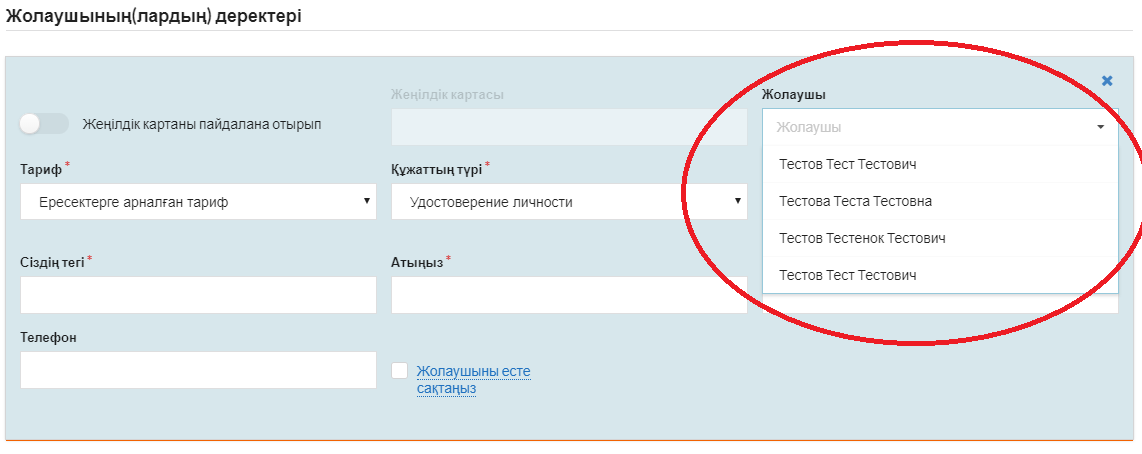Сайттың жаңа функциясы!
Құрметті пайдаланушылар, Сізге біздің сайттың жаңа қызметін ұсынуға қуаныштымыз: "жолаушыны есте сақтау".
Бұл функция билетті ресімдеу процесін жеделдету үшін жолаушылар туралы ақпаратты "есте сақтауға" мүмкіндік береді. Сіз 7 жолаушыны "есте сақта" аласыз
Жолаушыны қалай есте сақтау керек?
Оны екі жолмен жасауға болады: билетті сатып алған кезде немесе жеке кабинетіңізде.
Бірінші жолы: билет сатып алу
Жолаушылардың деректерін толтыру бетінде "жолаушыны есте сақтау" қосқышын көресіз. Оған басыңыз:
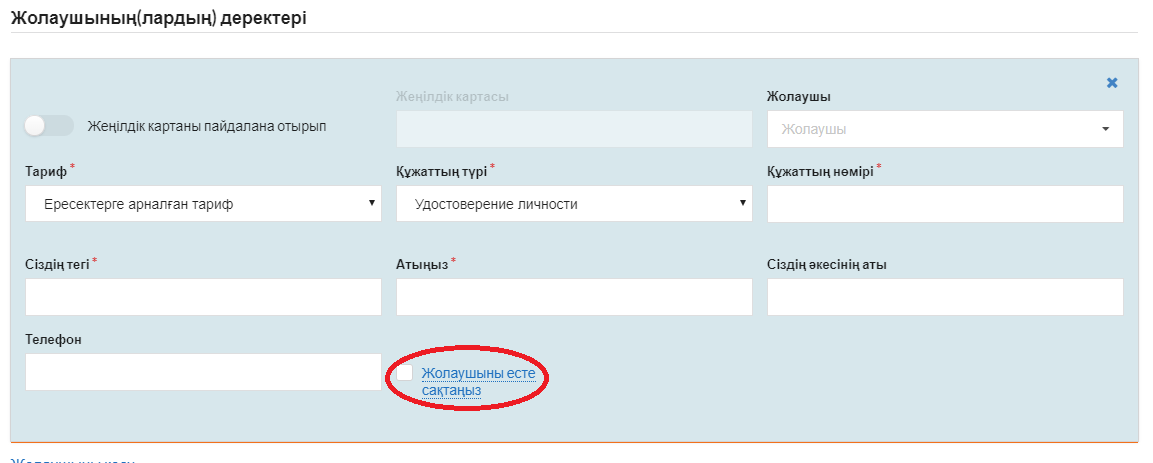
Екінші жолы: жеке кабинет
Жеке кабинетіңізде "жолаушылар" қойындысына өтіңіз:
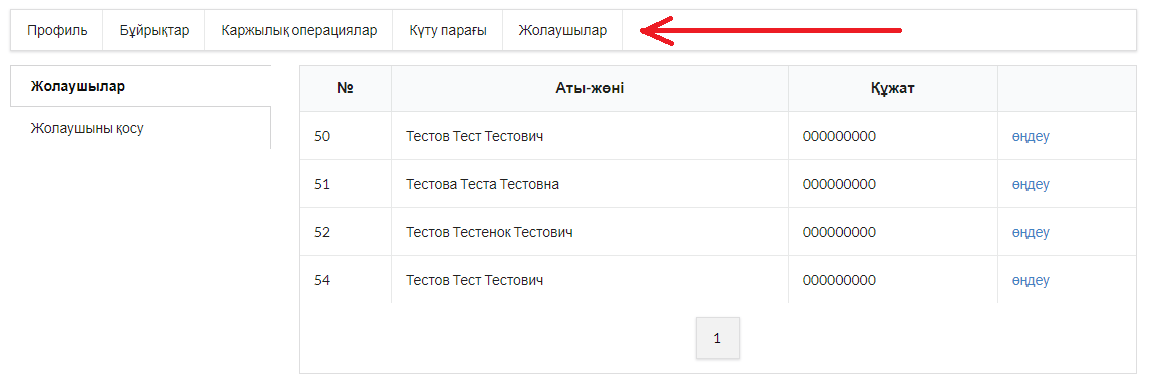
"Жолаушылар" пунктінде сіз есте сақтаған жолаушылардың деректері көрсетіледі. Қажет болған жағдайда, олар туралы ақпаратты өзгертуге болады.
"Жолаушыны қосу" тармағында сіз жаңа жолаушыларды қоса аласыз, жай ғана олардың деректерін енгізіп, "Жолаушыны қосу" батырмасын басыңыз:
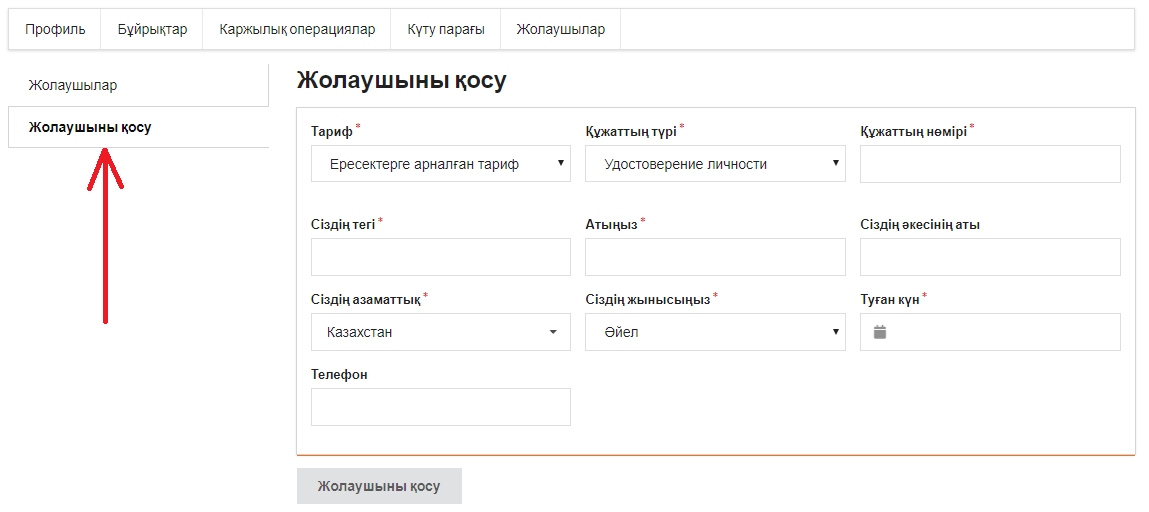
Қалай пайдалануға болады?
Сіздің келесі сапарыңыз кезінде "жолаушының(лардың) деректері" бағанында Сіз "жолаушы"алаңын көресіз. Оны басу арқылы, ашылмалы мәзірде қажетті жолаушыны таңдап, барлық жолдар дұрыс деректермен толтырылады!